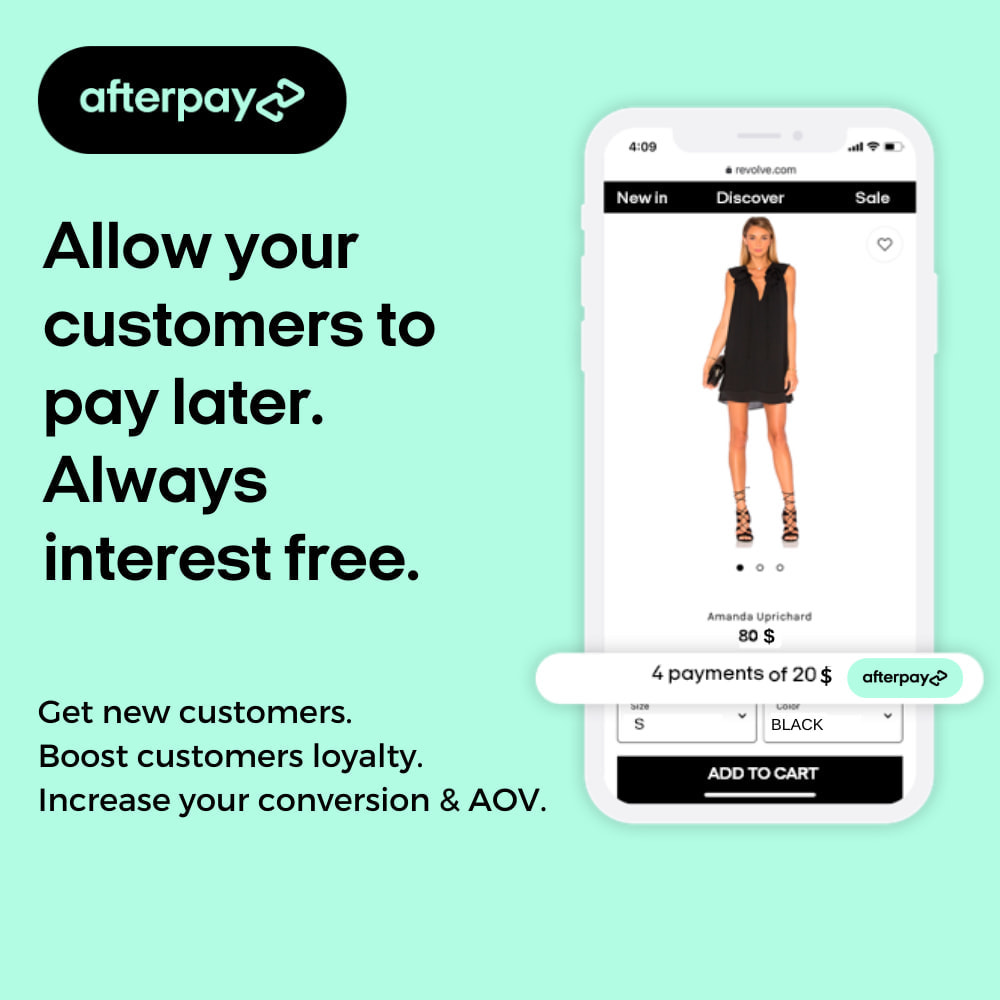Module Xmas Advent Calendar
Le Samedi 18 décembre 20212021-12-18
Module prestashop pour votre site e-commerce
Boost your sales in the Advent season with your daily offers. The nice Xmas Calendar is easy to customize and responsive.
Les plus de ce module Prestashop
Augmente le panier moyen de vos clients
- This advent calendar module will inspire your customers. Create attractive offers for every day that your customers can't miss. Thanks to configuration options such as freely selectable products, categories, promocodes, CMS pages to showcase your products offer your visitors a unique, exciting shopping experience
- It's a great marketing tool to attract new customers and to engage existing customers
- Increase traffic to your store
- Great motivation for buying products
- Encourage visitors to create an account
- promotes impulse buying
Ce que vos clients aimeront
- They get discounts on products, gifts, promo codes, etc.
- Everybody likes traditions such as Xmas Calendars. Give visitors a good feeling
- Get ideas for Xmas gifts
- It's exiting to discover all the surprises
Installation
Installation Instructions Advent Module
The module is compatible with PrestaShop version 1.5.x.x - 1.7.x.x.
1. upload and install
Drag and drop the file into the dotted area or select the zip file with "select a file".
The module is installed automatically
1. Configuration of the Advent Calendar
Select "Settings" to open the configuration window
1. specifies the type of the ID to be entered in field 2. 1=Article, 2=Category, 3=CMS Page, 4=Voucher. If empty then an image will be displayed.
2. enter the ID of the article, category etc. here. If empty one of 7 defaut images will be displayed
3. carry out steps 1 and 2 for each day 1-24.
if you want to give discounts, free deliveries etc. on article or categories you have to create them as usual. Vouchers must be created first because you need to know the ID.
Please Note : You will not receive a warning / error message if you enter an invalid ID or if the ID does not match the type entered in field 1. It is best to work with copy/paste.
Advent Calendar background images
There are 8 different background images available. If you want to download one of those just select the one you like most. Make sure the image matches the design of your online store.
You can also choose your own background image from any file location on your computer. The optimal size must be 1024x176 px, file type .jpg or .gif. The .gif file type is an animated image eg. snowfall, sparkling stars etc.
Lien associé à cet article :
https://addons.prestashop.com/fr/promotions-cadeaux/42011-xmas-advent-calendar.html