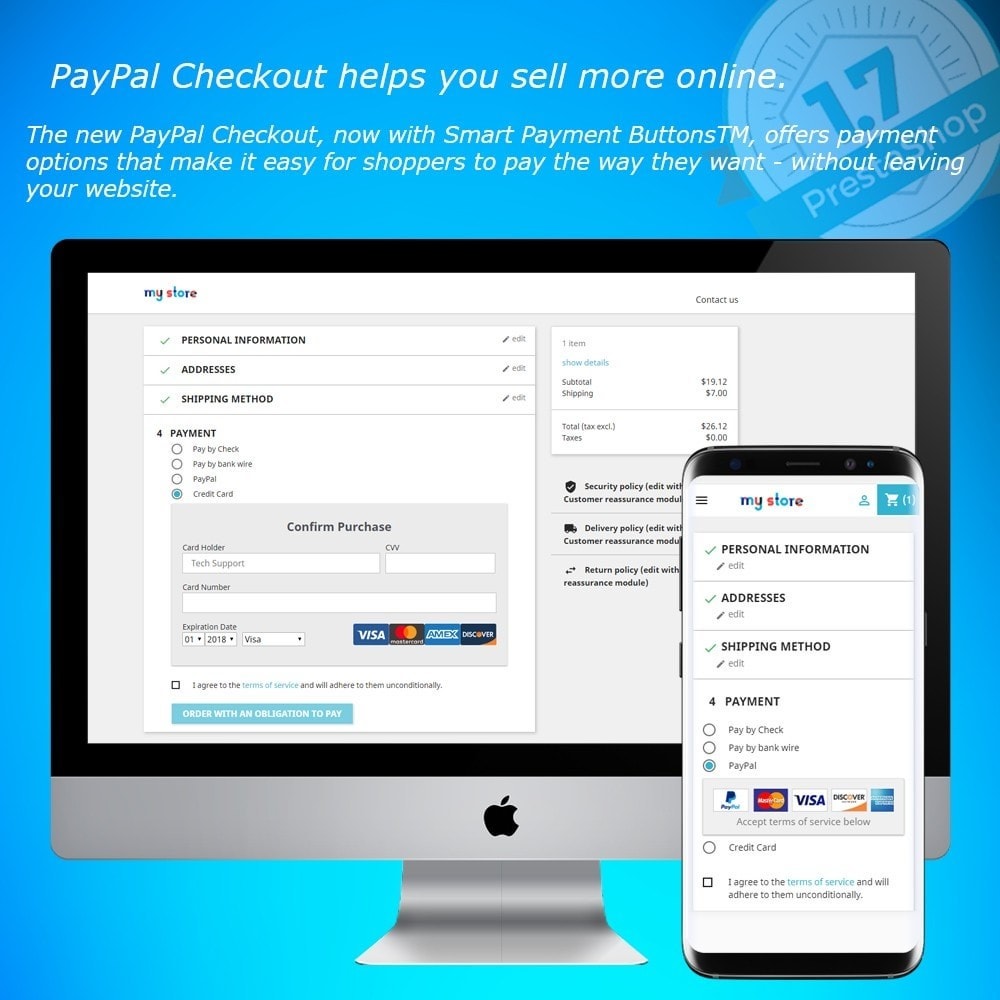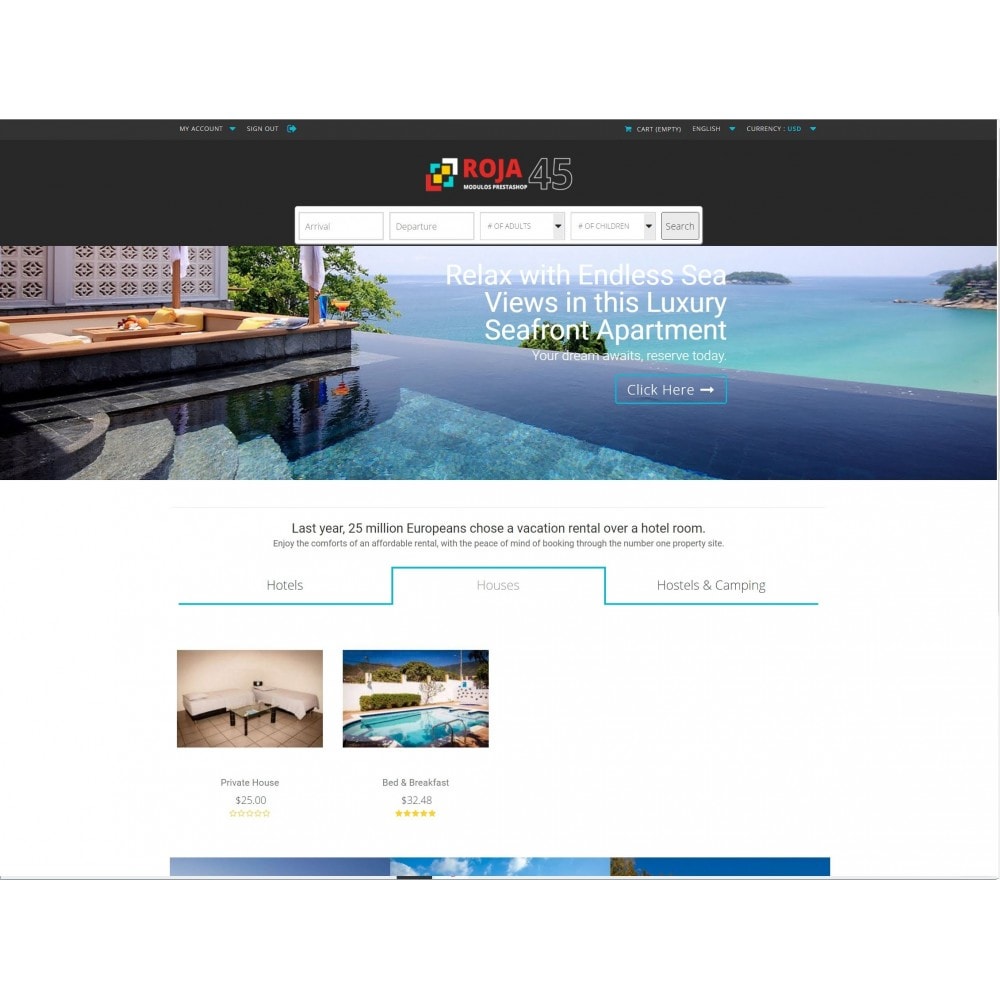Module PayPal Checkout
Le Samedi 18 décembre 20212021-12-18
Module prestashop pour votre site e-commerce
Give customers a fast, safe, and easy checkout process and accept their payment methods - like PayPal, Credit Card, or Debit Cards. Better checkout conversions than other payment types.
Les plus de ce module Prestashop
Propose un paiement adapté à vos clients
Clear, straightforward pricing with no surprises
No setup or cancellation fees. You only pay when you get paid. Payments show up in your PayPal Business account usually within minutes.
Scalability
With one payments partner, your business can expand to new markets and get help selling to over 250 million PayPal customers across multiple platforms.
Ce que vos clients aimeront
Secure Payments
With 24/7 fraud detection monitoring, PayPal alerts you if suspicious activity is detected whether you are making online payments, sending money online, or transferring money to your bank account.
Faster Checkouts
No need to re-type your financial information with every online payment. With PayPal, you enter your details once and speed through checkout.
Keep Your Rewards
You can keep earning your points, miles and rewards when you link your credit card to PayPal and use it to shop or make online payments.
Installation
Requirements
You must have a PayPal Business, Premier, or Pro account to use this module.
Installation Instructions
1) Log in with your PayPal Account and click Dashboard in the top-right corner
2) PayPal Developer Portal
3) You will be directed to the My Apps & Credentials page. Scroll down to under the REST API Apps section, click Create App
4) On the Create New App page, provide a value for App Name and click Create App
5) Use your Client ID and Secret on this page to finish PayPal set-up
6) Sandbox and Live credentials are found on this page
Lien associé à cet article :
https://addons.prestashop.com/fr/paiement-carte-wallet/28886-paypal-checkout.html