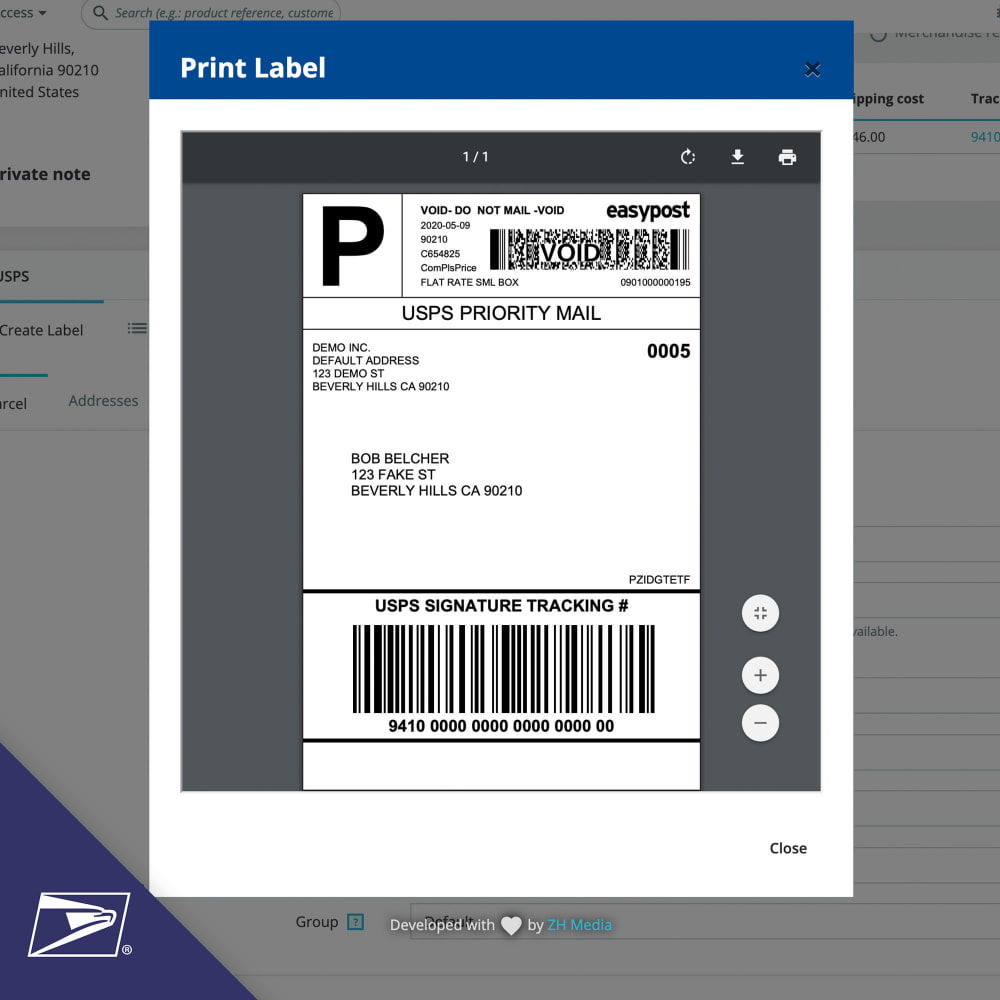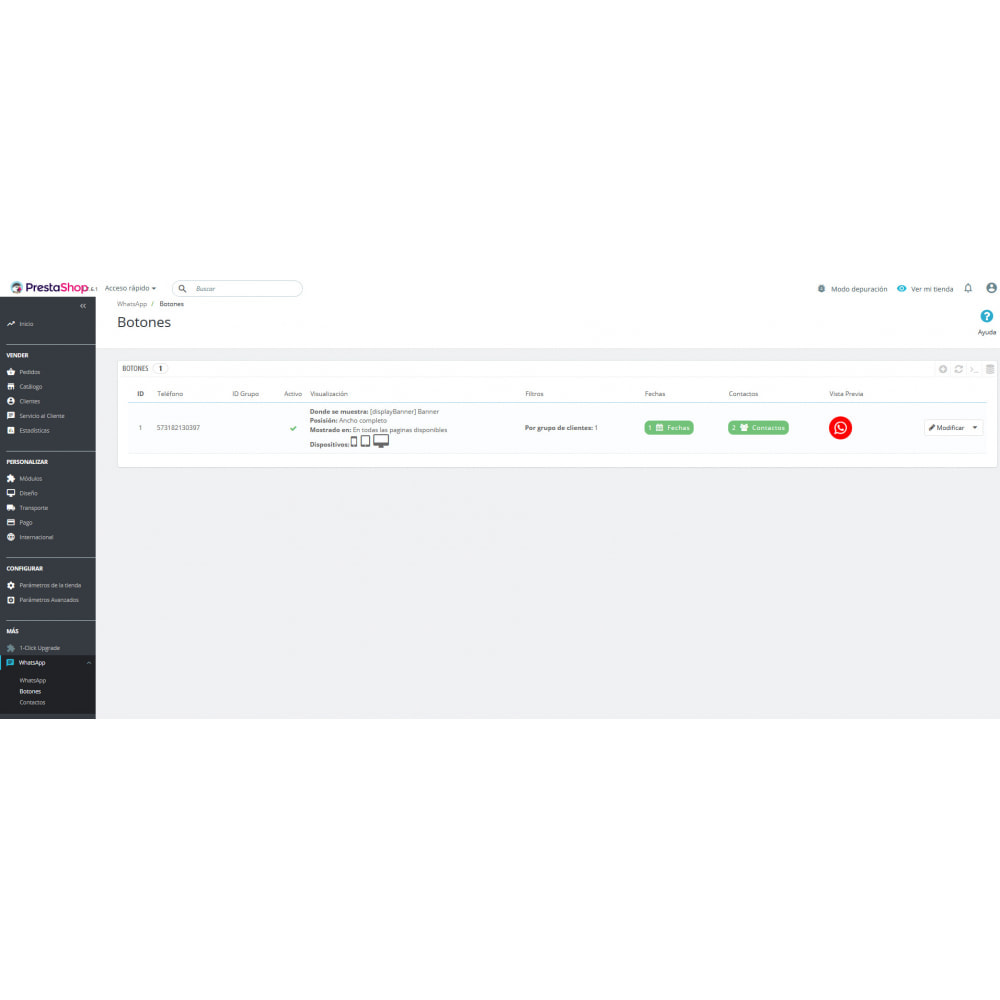Module USPS: Rates, Bulk Labels, Returns, Tracking, Estimator
Le Samedi 18 décembre 20212021-12-18
Module prestashop pour votre site e-commerce
Create USPS labels for all your orders at once in one click, offer real-time rates, allow customers to track their orders, provide shipping quotes on the product/cart pages, and much more.
Les plus de ce module Prestashop
Propose un moyen de livraison adapté à vos clients
OVERVIEW
- Create USPS shipping labels for ALL your orders at once in one click using EasyPost.
- Offer real-time rates to customers.
- Allow customers to track their orders from their order details page.
- Provide shipping quotes on the product and cart pages.
- And much more.
BENEFITS
- Save time and money by heavily optimizing your shipping workflow with unlimited bulk labels — the Bulk Order Labels feature lets you create and print labels for all your orders in one click. It rivals other shipping services that are costly ($50-$100+/mo) and have limits on the amount of labels you can create per month.
- Increase conversion and reduce abandoned carts with shipping quotes on the product and cart pages without requiring the customer to make an account.
- Increase customer satisfaction and reduce tracking inquiries with tracking details on the customer's order page.
Developed and updated by a company that uses this module for their own clients' PrestaShop stores, quality is a priority.
Important: This module uses USPS Web Tools for rates and EasyPost for labels. USPS Web Tools is 100% free; EasyPost labels are free for up to 50,000 packages per year (you only pay the USPS postage) — this module is not affiliated with EasyPost, consult their support for more pricing/billing information.
Installation
Enter your USPS Web Tools API username, your EasyPost API keys, and your address.
Your EasyPost account must be loaded with funds in order to be able to purchase USPS labels from them: https://www.easypost.com/account/billing
Your EasyPost API keys can be found here: https://www.easypost.com/account/api-keys
You may have to add the free tier of the “Shipping API” subscription plan to your EasyPost account: https://www.easypost.com/account/billing
Lien associé à cet article :
https://addons.prestashop.com/fr/frais-de-port/48997-usps-rates-bulk-labels-returns-tracking-estimator.html