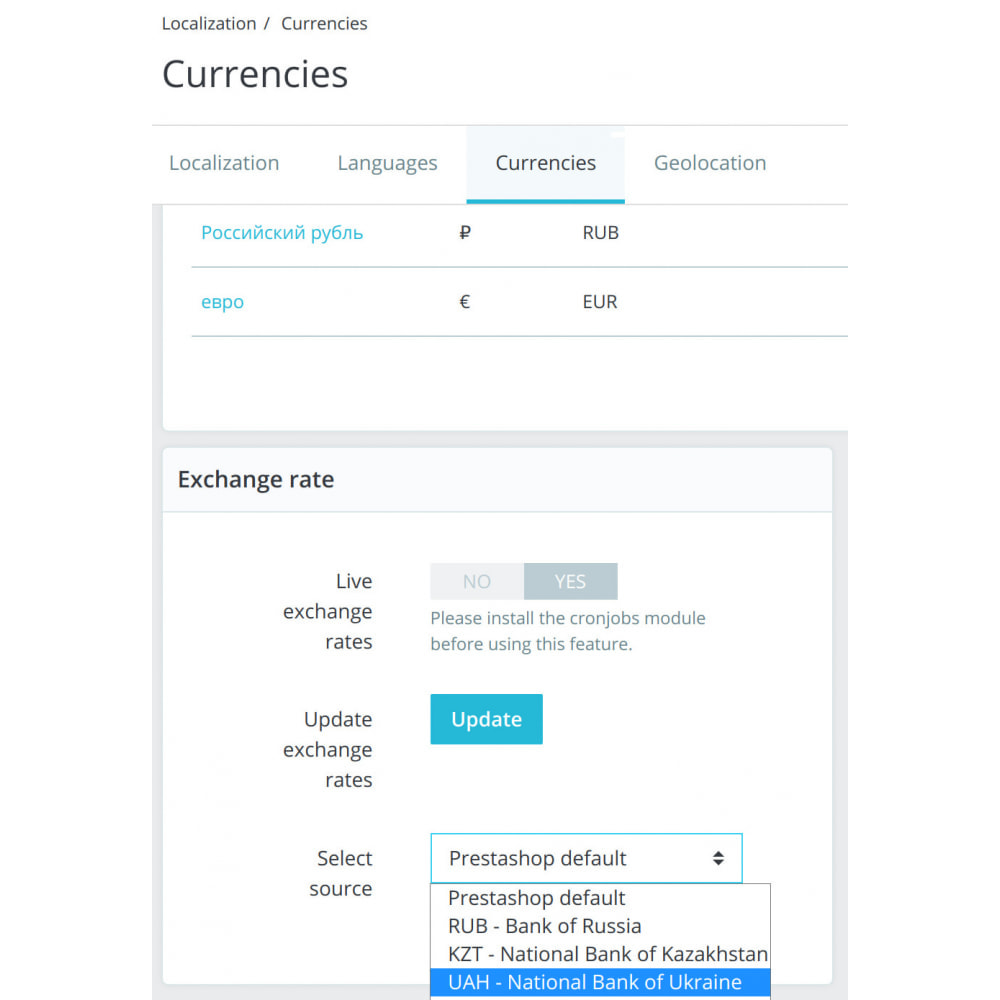Module Official sources of exchange rates
Le Samedi 18 décembre 20212021-12-18
Module prestashop pour votre site e-commerce
The module extends the functionality of Prestashop to automatically update the rates of installed currencies. Now official data published on the Internet by National Banks can be selected as a source for updating the exchange rate.
Les plus de ce module Prestashop
Facilite les ventes à l'international
In many countries, sellers of foreign goods use the official exchange rates of the national currency against foreign currencies to calculate prices. Usually State National Banks publish such data on their websites on a daily basis, and provide the ability to download them in XML format. The module reads data from the official website of the bank and forwards it to the Prestashop core to calculate the exchange rates of the currencies installed in the system. The module can use several sources of exchange rates immediately after installation. If the desired source is not among the pre-installed ones, the user can add it himself.
Ce que vos clients aimeront
The buyer can see the price of the goods in different currencies, calculated using a single official rate set by the central bank for the country where the store is located.
Installation
The module is installed in a standard way. After installation, all preset sources are disabled. For the module to work at least one source must be enabled. This is done in the module settings.
After installation, a module usually falls into the Localization or Administration category of installed modules. On its settings page, in the Enabled column, you need to select the sources that will subsequently be used to obtain data. This completes the basic configuration of the module.
If at least one source is enabled, then a field Select source with a drop-down list of exchange rate sources appears in the Prestashop administration page Localization > Currencies, on the Currency rates panel. At the top of this list there is a Prestashop default item, setting the standard Prestashop API source, when selected, as before the module was installed. If you select another source and Save your choice by clicking the button, then from now on the exchange rates will be taken from this source. It will also be used for automatic updates using the Cronjobs module or using external Cron jobs control from the server.
Lien associé à cet article :
https://addons.prestashop.com/fr/international-localisation/51026-official-sources-of-exchange-rates.html