Iconi - Photography & Portfolio Elementor Template Kit
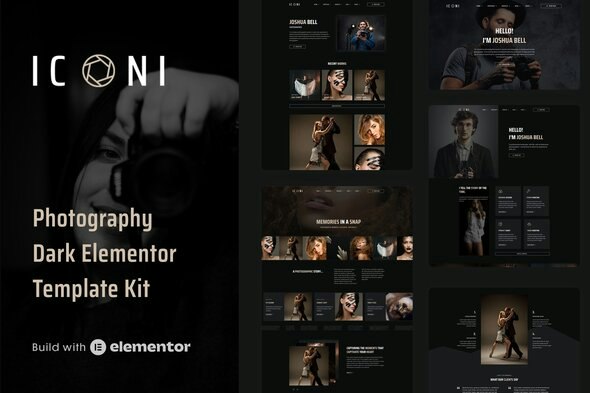
The Iconi template kit for Elementor is a creative dark photography template based on WordPress. A specialized portfolio and photographic studio template kit designed specifically for professional photographers and agencies. The template packs a creative, versatile collection of layouts for every photographer’s portfolio, including a wide assortment of portfolio layouts, creative blocks, and photo gallery templates. Iconi is full Elementor Page Builder compatible. Using Iconi, you can create an excellent photography website!
With this photography template kit, you can create your own unique and beautiful site for Photography, Photo Bloggers, photographers, Photo Showcases, Photo albums, Photography Agencies, Photo Studios, and many more. It contains 30+ full-page templates, and 40+ blocks/sections including Header, and Footer.
Elementor Pro upgrade (purchase separately) is required for most templates and features (not included).
Template Kit Features
- 31 Ready to use page templates.
- 40 Blocks/Sections.
- 6 Home Page layouts.
- 3 Portfolio layout.
- 3 single portfolio layouts.
- Photography workshops.
- Global Styles included.
- Total color & typography customization.
- SEO-friendly design.
- No coding knowledge is required.
- Easily workable Form builder.
- Header and Footer builder.
- Fully Responsive Layout.
- Cross-Browser Compatible.
Page Templates Included
- Home Page 1
- Home Page 2
- Home Page 3
- Home Page 4
- Home Page 5
- Home Page 6
- Portfolio 1
- Portfolio 2
- Portfolio 3
- Single Portfolio 1
- Single Portfolio 2
- Single Portfolio 3
- Services 1
- Services 2
- Single Service Page
- Workshops Page
- Single Workshop Page
- Blog Page
- Single Blog Post
- Blog Archive
- About Us
- About Me
- Team Member
- Work Process
- FAQs
- Pricing
- Gallery
- Testimonials 1
- Testimonials 2
- Contact
- 404 Page
Block/Section Templates Included
- Block – Header
- Block – Footer
- Block – Hero Banner 1
- Block – Hero Banner 2
- Block – Hero Banner 3
- Block – Content 1
- Block – Content 2
- Block – Content with Image
- Block – Content with Image Slider
- Block – CTA
- Block – FAQs Section
- Block – Portfolio 1
- Block – Portfolio 2
- Block – Clients
- Block – Contact Form
- Block – Contact Info
- Block – Features 1
- Block – Features 2
- Block – Features 3
- Block – Filterable Gallery
- Block – Gallery Grid Full Width
- Block – Gallery Masonry Full Width
- Block – Workshops 1
- Block – Workshops 2
- Block – Horizontal Timeline
- Block – Image Carousel
- Block – Marquee
- Block – Newsletter Box
- Block – Page Title
- Block – Price Table
- Block – Process Steps
- Block – Recent Posts
- Block – Services 1
- Block – Services 2
- Block – Services 3
- Block – Stat Counter
- Block – Team Member 1
- Block – Team Member 2
- Block – Testimonials 1
- Block – Testimonials 2
Required Plugins installed with kit
- Elementor
- Qi Addons For Elementor
System Requirements to Install Elementor Kit
- Memory Limit Hosting Server Should Be 512 Mb
- MySQL version 5.6 or greater OR MariaDB version 10.0 or greater
- PHP 7 or Greater with PHPZip Extension enabled
- Wordpres 6 or Greater
- Modern browser such as Chrome or Firefox
- For More Info Kindly Visit this Guide: https://elementor.com/help/requirements/
How to Use Template Kits:
- Install and Activate the “Envato Elements” plugin from Plugins > Add New in WordPress
- Download your kit file and Do not unzip
- Go to Elements > Installed Kits and click the Upload Template Kit button. You may also import automatically by clicking Connect Account to link your Elements subscription, then import under Elements > Template Kits.
- Check for the orange banner at the top and click Install Requirements to load any plugins the kit uses
- Click import on the Global Kit Styles first
- Click Import on one template at a time. These are stored in Elementor under Templates > Saved Templates.
- Go to Pages and create a new page and click Edit with Elementor
- Click the gear icon at the lower-left of the builder to view page settings and choose Elementor Full Width and hide the page title
- Click the gray folder icon to access the My Templates tab and then Import the page you’d like to customize.
- For further support, go to Elementor > Get Help in the WordPress menu.
How to setup Call to Action (CTA) blocks:
- Import the CTA blocks and customize them.
- Edit the template where the CTA blocks appear (such as Home Page, Service page, etc.)
- Click on the Template element in the bottom CTA area and make sure your CTA block is selected.
Assets:
This Template Kit uses demo images from Envato Elements. You will need to license these images from Envato Elements to use them on your website, or you can substitute them with your own. Blog Content is not included – you will need to add a few posts to WordPress before post content will appear in templates.