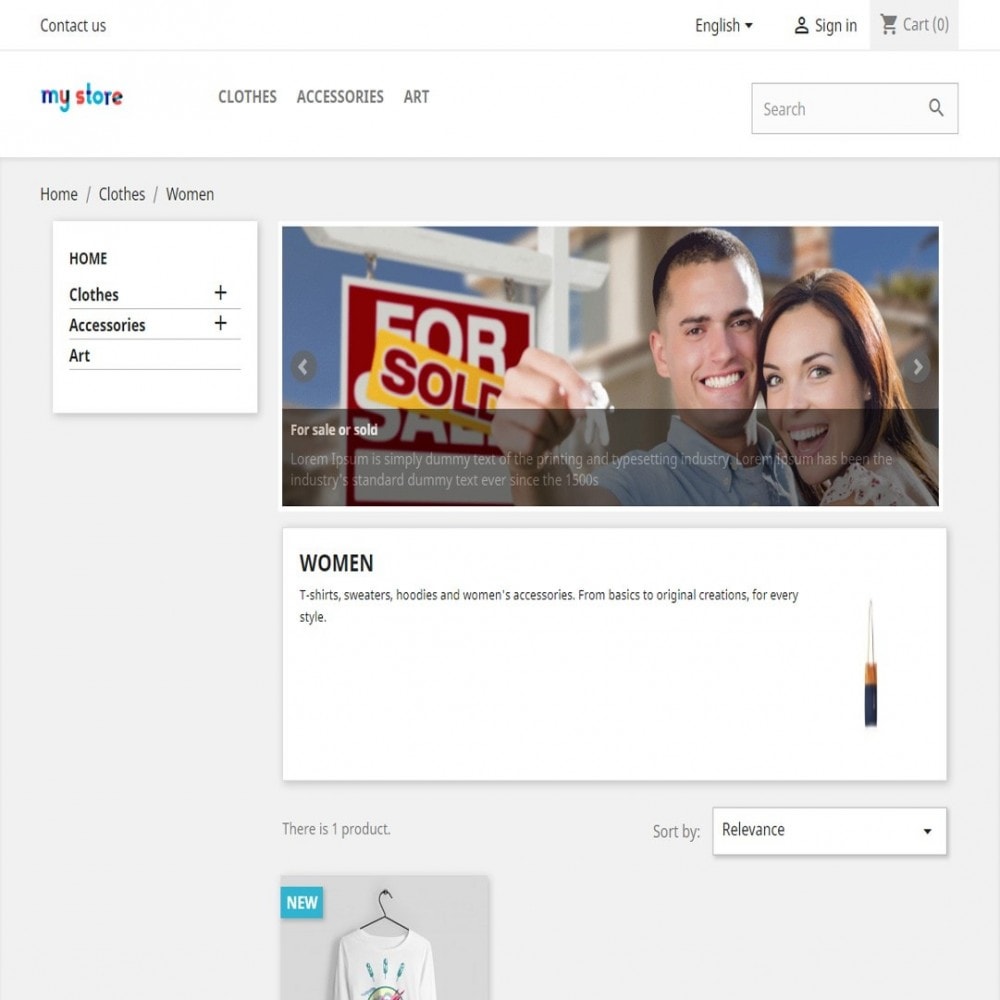Module prestashop pour votre site e-commerce
Adds a slide image control or banner on the category page of your shop to promote products, subcategories or whatever you can imagine.
Les plus de ce module Prestashop
Optimise l'expérience utilisateur
- Improves the appearance of the category page.
- Improves navigation of your shop.
- Highlights subcategories or products in the category page.
- Promotes other services in the categories page.
- Compatible with multiple languages.
- Adaptable to all devices.
- Easy configuration. Add slides to a category easily.
Installation
First of all, click “Add new module” at modules tab on back office. You will find it in the top right. After that, select packaged file you have downloaded and click “Upload file”. Now your module appears on modules list. Click on “Install”, and “Configure” next.
You can also unload .zip file and upload it into your modules directory. In this way you will install and configure module from modules admin.
It is necessary to add a hook on the category page. In the user guide you can see the hook and the file you need to modify of your active theme.
Lien associé à cet article :
https://addons.prestashop.com/fr/sliders-galeries/17308-slider-by-category.html