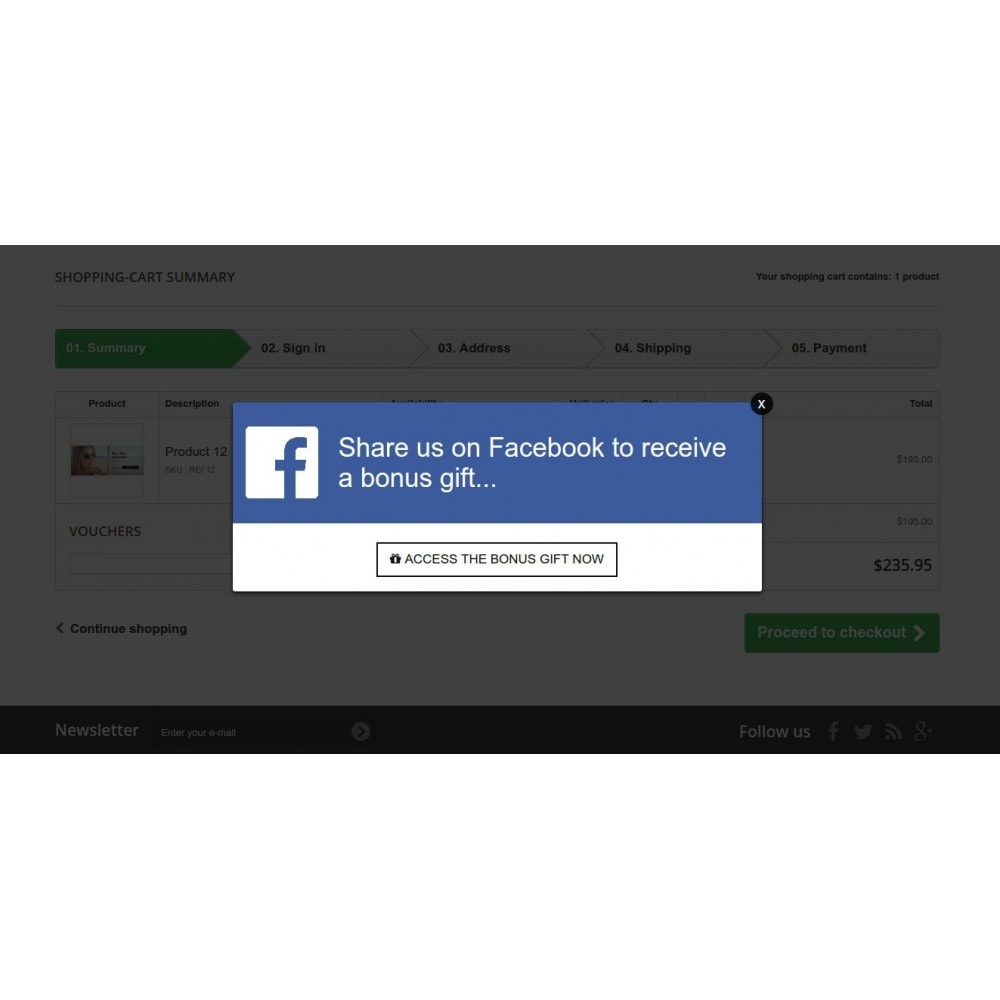Module prestashop pour votre site e-commerce
Share the store on Facebook and get a bonus gift. This module displays share button or popup window on checkout page to encourage customers to share the shop on their Facebook and get a bonus gift in return.
Les plus de ce module Prestashop
Favorise la visibilité sur les réseaux sociaux
- Let your customers or visitors share your shop easily during checkout with a bonus gift in return.
- Provides an easy way to get popular on Facebook, one of the top social media used nowadays.
- Allows attracting customers’ attention to your shop.
- Allows using custom URL as a share link in addition to shop URL.
- Create gift using Cart Rules. It can be gift product, discount percent or amount, free shipping, etc.
- Select multiple gift products so that your customers can choose their gift.
- Display popup window or share button on checkout page.
Ce que vos clients aimeront
Customers like ‘surprise’s and it makes them feel happy with their purchase, because they get a free product for just sharing the shop where they buy online. It is easy and very user friendly.
Installation
How to install
- On the modules page, click on "Add a new module" button.
- Choose the module file and click on "Upload this module".
- If the installation is successful, you will see a success message.
- The module will then appear in your list of modules under Modules List.
- Click on "Install" button to install the module.
- If configuration note appears, click on "Configure" button to configure it.
How to Get Facebook App ID
- Login or Register on https://developers.facebook.com You need to create an App on Facebook in order to use Facebook API.
- On the top-right corner, under "My Apps" dropdown, click on "Add a New App".
- Give a name for your app. You may write the name of your store. Fill in other fields and click on "Create App ID".
- Open app’s dashboard. You can go to your app’s dashboard from the top-right dropdown "My Apps" at any time. Copy "App ID".
- Open the module’s configuration on a new tab and paste your "App ID".
- You will need to make your app Public on App Review page.
- Open app settings and add a new WEBSITE platform and enter your shop URL to Site URL field.
Autre
Please leave your feedback and rating after using the module. It helps us to make better modules and provide better service to you and others.
Lien associé à cet article :
https://addons.prestashop.com/fr/bons-reduction-reseaux-sociaux/27249-share-us-on-your-social-network-and-get-a-bonus-gift.html