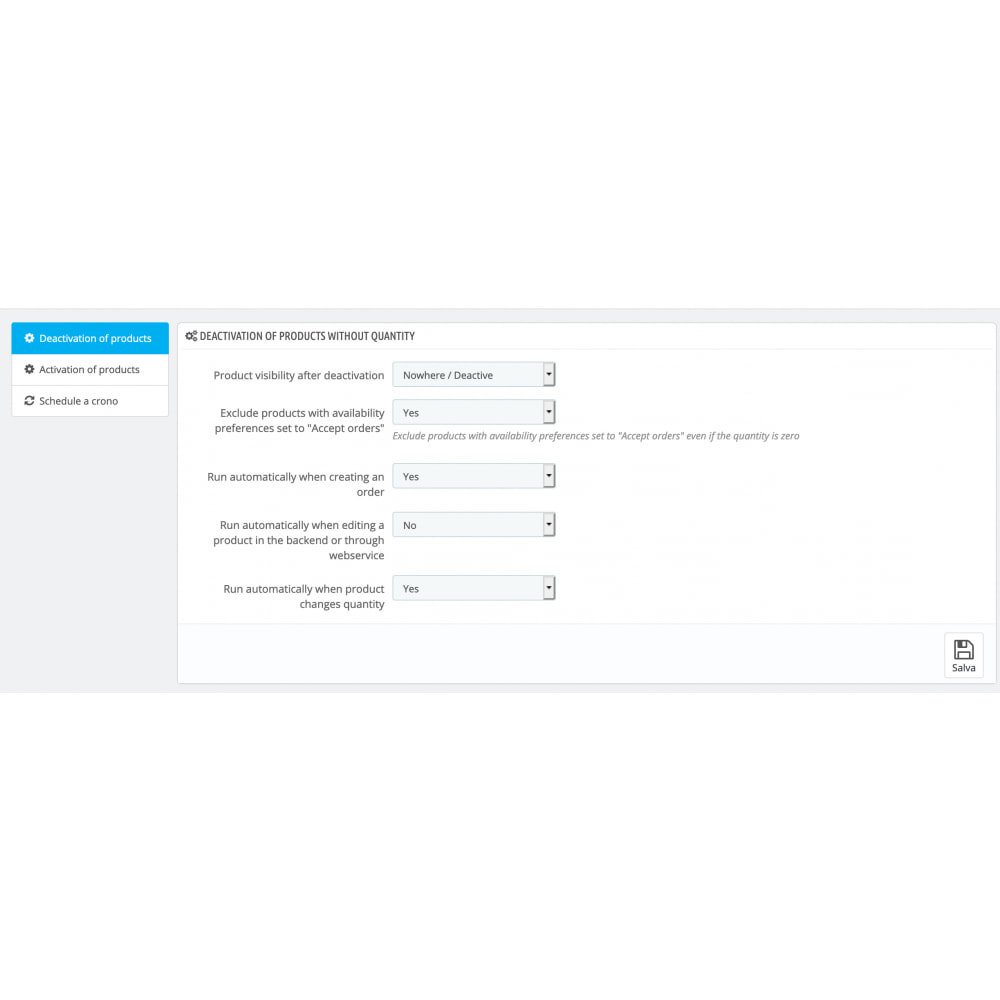Module prestashop pour votre site e-commerce
Automatically activate or deactivate your products based on your warehouse stock
Your customers will never find products with zero quantities again in the categories
Les plus de ce module Prestashop
Optimise la gestion de votre catalogue
Always keep the list of your visible products updated. Now your customers will no longer risk displaying out of stock products.
Installation
1. Log into PrestaShop administration panel, go to Modules → Click Add new module.
2. Select controlcombinationpro.zip which you downloaded and click Upload this module.
3. Scroll down and find Quantity Control Pro and click Install. You are done
4. Clear Cache in Advance Parameters → Performance.
5. Make sure Cache is disabled in Advance Parameters → Performance.
6. For Settings Go to Modules → Modules → find Quantity Control Pro and click
Lien associé à cet article :
https://addons.prestashop.com/fr/gestion-stocks-fournisseurs/47731-quantity-control-enable-disable-products-automatically.html