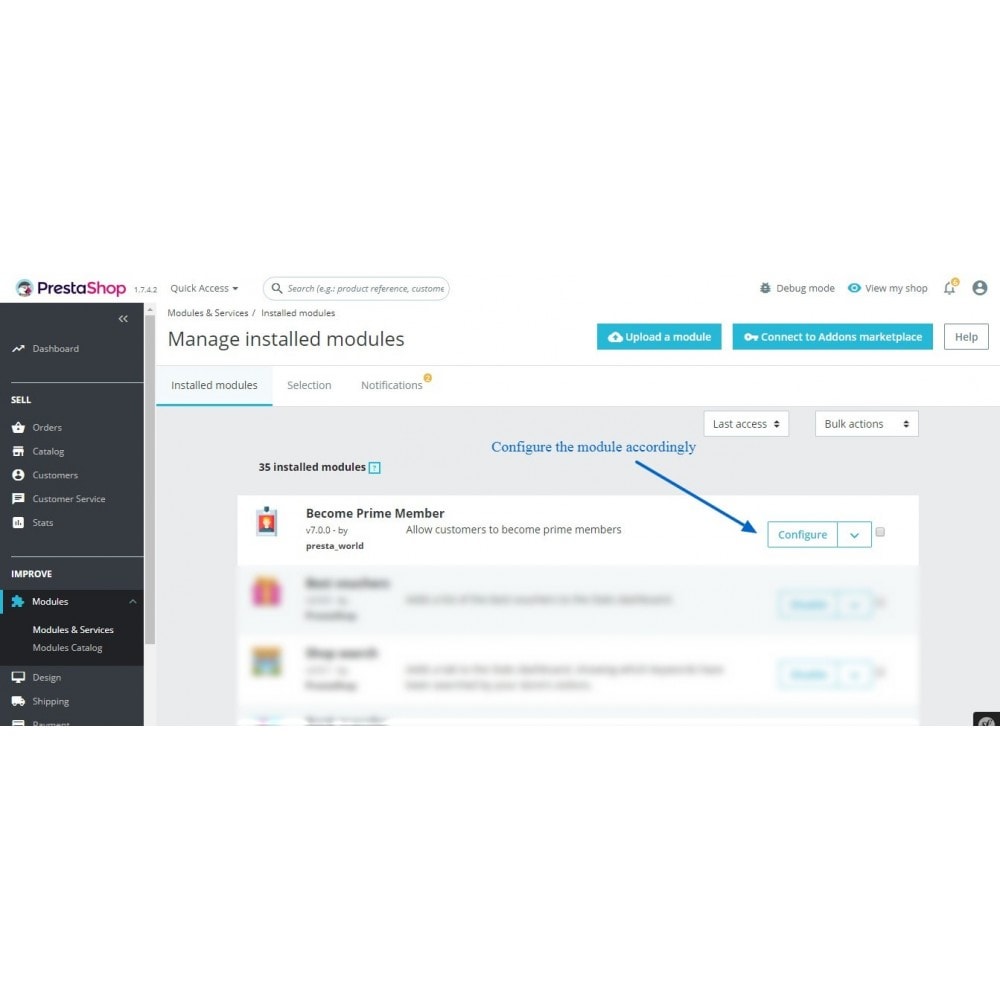Module prestashop pour votre site e-commerce
Prime membership will allow customers to become prime users on merchant's website, Merchant can provide features to their prime users. To avail benefits of prime users, customer has to buy prime membership.
Les plus de ce module Prestashop
Propose une promotion adaptée à vos clients
Module Pro Version-
https://addons.prestashop.com/en/recurring-payment-subscription/45776-prime-membership-pro.html
- Admin can provide prime membership to increase the sales.
- Admin can have more earning by prime membership.
- Admin can decide all benefits which they want to give to prime users.
- Admin can set duration for the plans. Either day wise, Monthly or Yearly.
- Admin can decide whether customer can extend or renew their prime plan or not.
- Admin will get mail notification for all new prime user's request.
- Admin will have a separate controller/tab to manage all the prime users request.
- Admin can accept the prime membership request.
- Admin can enable/disable any plan at any time.
- Admin can change the name of the plan, price of the plan and duration of the plan at any time.
- Admin will assign features to "prime membership" group, so that all prime users will avail the benefits.
Ce que vos clients aimeront
- Customer can buy prime membership from their my account.
- Once customer buy the plan, they will be enrolled in new customer group "Prime User" and their default group will changed to "Prime membership".
- Customer will get all the benefits provided to "prime membership" group.
- Customer will get a warning mail before their mail is about to expire.
- Customer will see warning message when their plan is about to expire in their my prime membership account.
Installation
How to install and configure the module -
Step 1) Install the module zip and configure the module.
By default it is not configure, because on configuring the prime membership module. System will create a product
with same name and price as you configure the prime membership module.
Note - Do not alter or delete the product which is created by prime membership module. That product is required to process order processing for prime users.
Step 2) As soon as you configure the module, A new tab in fronted will get appear. Logged in customer can see the a new tab in their my account section. "Become Prime Member"
Step 3) On clicking "Become Prime Member" link, Customer will redirect to a separate page where they can see the prime membership plan details and a button by which they can buy the membership plan.
Step 4) After buying "Prime Membership", Admin will get an email notification for new prime user request. Admin has to enable the prime membership request in order to avail prime benefits.
Now you have other configuration like extending running plan, allow renewing expired plans n more.
Other configuration -
- Allow customer to extend their running plan.
- Allow customer to renew their expired plan.
- Display link in navigation "Become Prime Member"
- Enable admin approval for prime request.
Mail configuration -
- New prime request mail notification to admin.
- Display warning message on customer's prime account
- Send warning email to customer when their plan is about to expire.
Lien associé à cet article :
https://addons.prestashop.com/fr/fidelisation-parrainage/41717-prime-membership.html