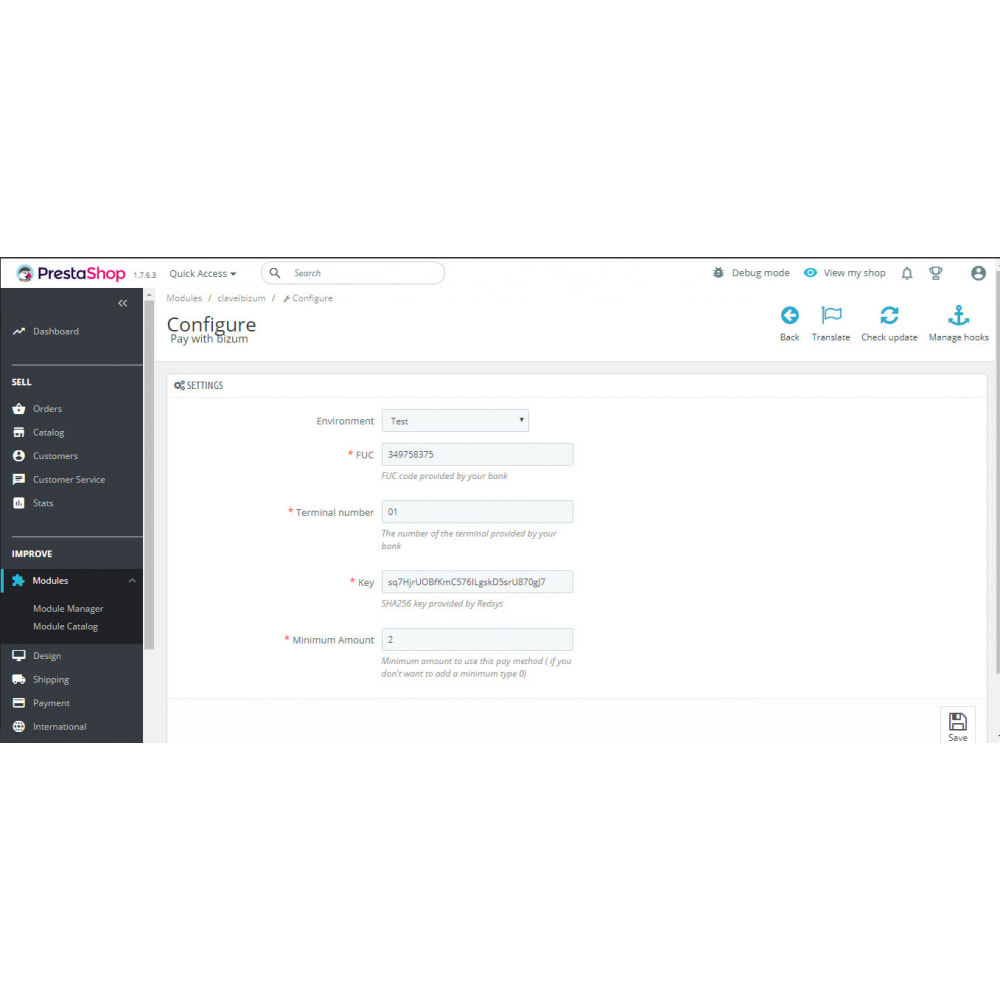Module prestashop pour votre site e-commerce
Bizum allows us to make payments in a simple, convenient and secure way from the App of more than 25 banks.
Les plus de ce module Prestashop
Incite vos visiteurs à finaliser leurs achats
- Improve conversion with one of the most used payment methods
- Increase the trust of your customers
- Secure payment
- Do you have any doubt? Do not hesitate to send us a message and we will respond as soon as possible
Installation
INSTALLATION
To start using the module follow the following steps:
CONFIGURATION
Once we are on the configuration page we can start setting up our module.
On the module settings, we can see a dropdown menu to select if we want to opérate on a test environment(where the payments will be simulated) or on the Redsys real one. To start using Pays with Bizum we need to contract a virtual POS in our bank. Once we have our credentials to Access Redsys administration console, we can start filling our form fields.
The last field on the form allows us to select the minimum amount to use “Pay with Bizum” payment method.
Later, when we have our settings correctly saved, our clients will be able to select “Pay with Bizum” on the checkout page lik we can see on the next image.
Autre
It is necessary to hire the Redsys Virtual POS platform in one of the banks associated with Redsys. Full list of banks at http://www.redsys.es/quienes-somos.html
Lien associé à cet article :
https://addons.prestashop.com/fr/paiement-carte-wallet/48121-payment-with-bizum.html