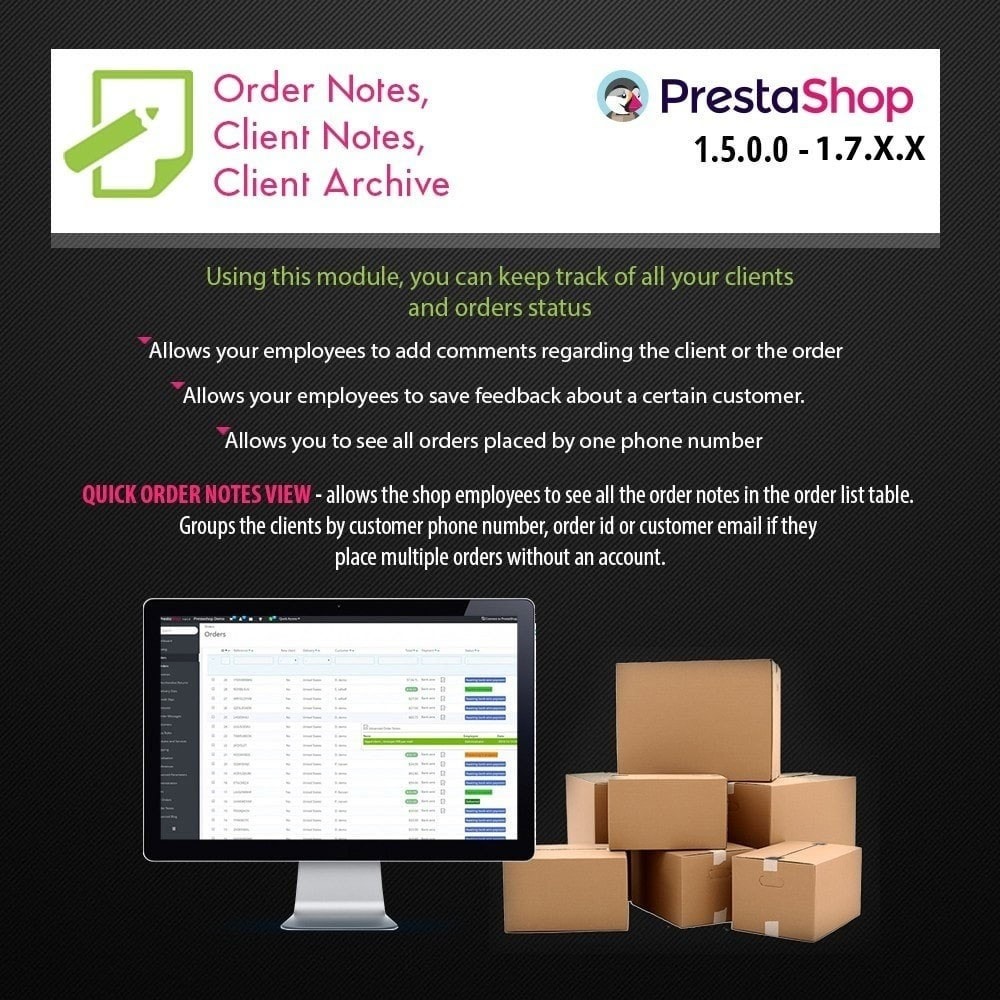Module prestashop pour votre site e-commerce
Allows your employees to leave notes in the admin panel for every order and client.
Les plus de ce module Prestashop
Facilite la gestion de votre SAV
See the new and improved version: https://addons.prestashop.com/en/customer-administration/28379-advanced-fields-statistics.html
New
- Can create sticky notes in the backoffice, for a certain employee or for all employees with expiration date
- Sticky notes are visible on all the pages of the backoffice
Ce que vos clients aimeront
Knowing your customer's full archive will allow you to offer better products based on their needs.
Installation
1. Install the module
2. Go to the configuration page of the module
3. Select the “Group notes by” depending on your needs
3a. The option “Order” will allow you to manually add individual notes to every order and not show notes from other orders ( with this option active, you will see all the client notes only in the listing section )
3b. The option “Phone” will allow you to manually add individual notes to all orders, the difference is, that you will see all previous notes in every order that based on the phone number of the order client.
3c. The option “Email” will allow you to manually add individual notes to all orders, the difference is, that you will see all previous notes in every order that based on the email of the order client.
4. Go to “Orders”, open any order, scroll down a bit and you will the a new tab called “Order notes”, here you will be able to add a new note to the order.
5. In order to see or search the notes based on customer name, email, id order or phone number, in the main navigation menu, you will find a new menu tab called “Order Notes” and you will have a complete list with all the notes.
6. Select if you want to activate the sticky notes option in the backoffice from the module configuration page
7. Select if you want your employees to be able to delete a note once it's created
8. Select the position where you want the panel to appear in the admin order page,or leave it default.
Lien associé à cet article :
https://addons.prestashop.com/fr/gestion-commandes/20602-order-notes-client-notes-sticky-notes.html