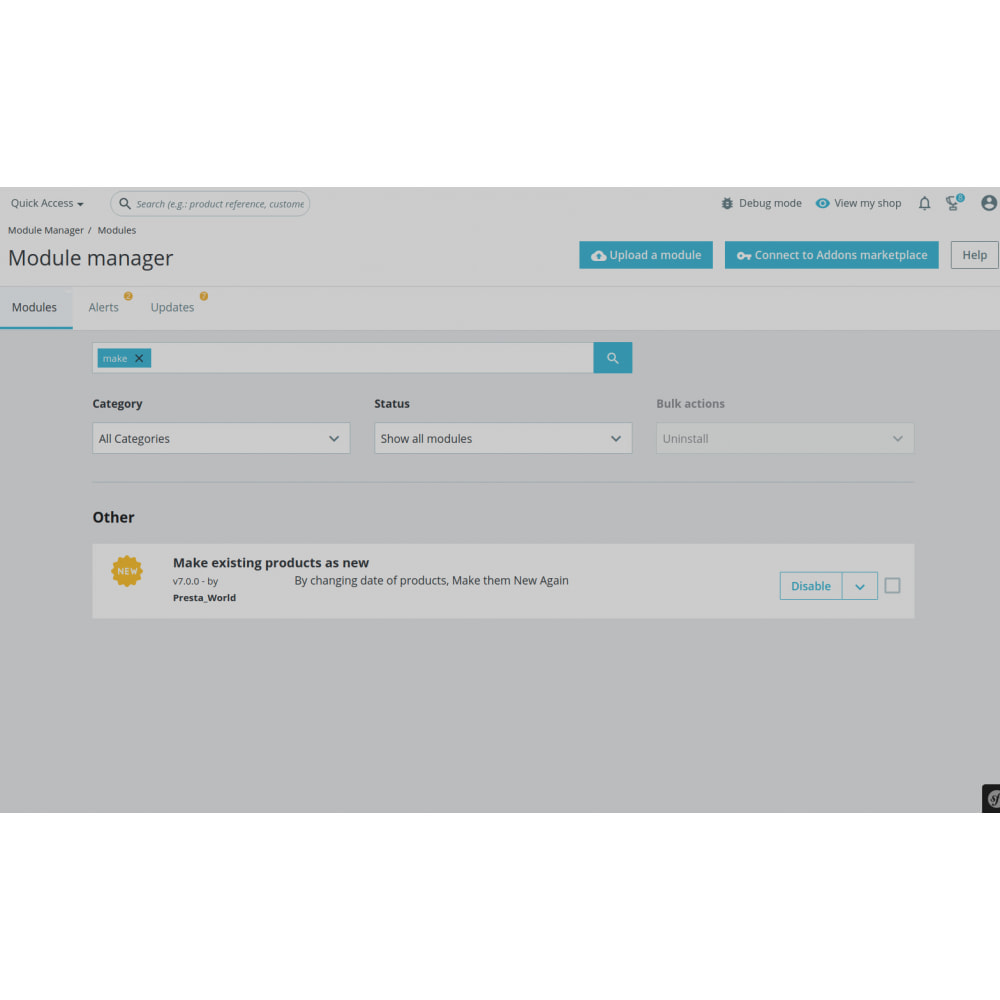Module prestashop pour votre site e-commerce
Most of the time merchant wants to appear their some products on main page but due to old age of the product it wont appear on main page, Here this problem can be resolved by "Make Old Items New Again" module.
Les plus de ce module Prestashop
Optimise la gestion de votre catalogue
-- Most of the time merchant wants to show some selected items on home page as "New" but due to old age of the product, prestashop does not keep that product as "New", With the help of this module merchant can change product date and "Make Old Items As New", Merchant can also re-update product's original date any time if they feel something wrong with their stats. Module keep original date of the product and can be reverted back any time by merchant.
- Easy to manage position of the product in their catalogue.
- Update product creation date with custom date or desire date.
- Make old items as new again with one click.
- Appear their old products on home page once again by updating their creation date.
- Multiple products can be updated at once.
Ce que vos clients aimeront
- Most selected products will be on home page as "New Products".
Installation
Installation Process -
Step : 1) Install the zip, no configuration required.
Step : 2) GO to Product catalogue and open the product which you want to change creation date.
Step : 3) Merchant will have three option to update the date. Today's date, Original Date and Custom Date.
Step : 4) As soon as merchant save the setting to update the date, product creation date will be updated.
If merchant wants to update multiple products with same date then they can do it by new controller created by module.
Make Product New - controller will allow merchant to update multiple products at once.
Lien associé à cet article :
https://addons.prestashop.com/fr/edition-rapide-de-masse/47423-make-old-items-new-again.html