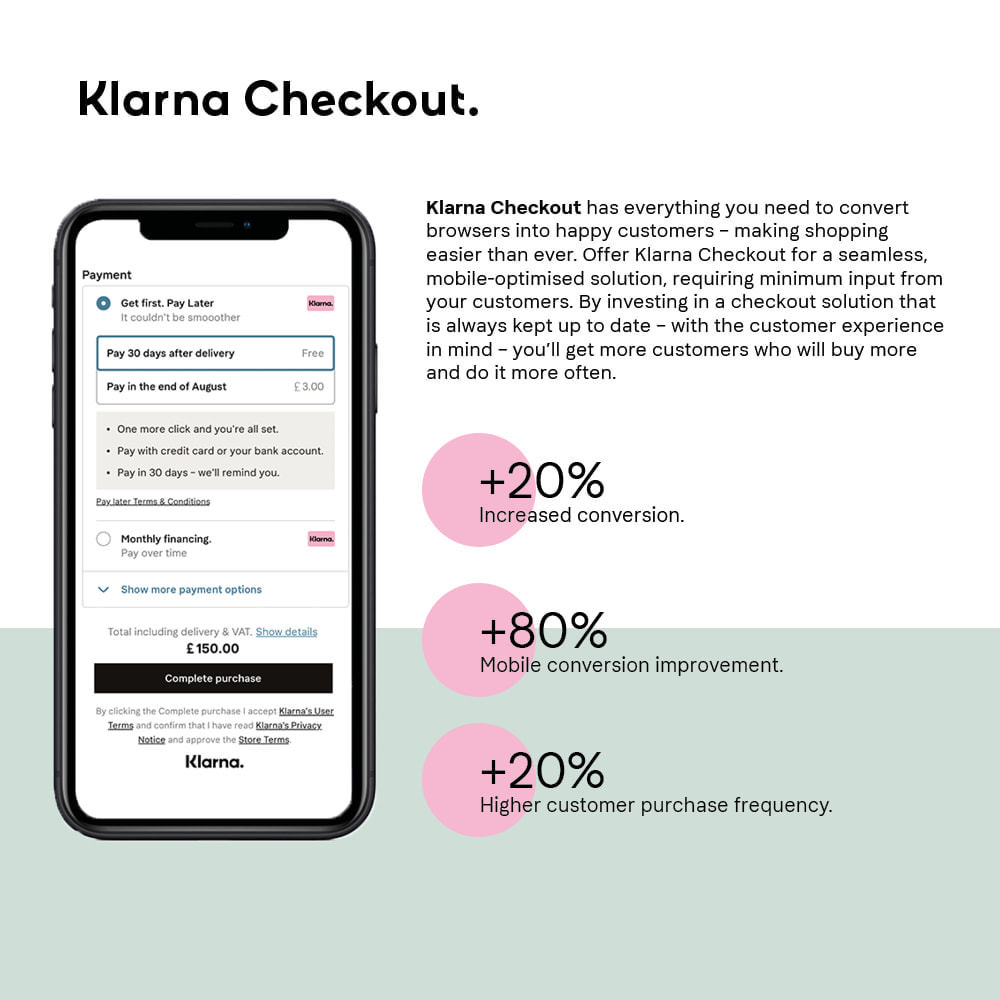Module prestashop pour votre site e-commerce
Klarna Checkout is a complete online checkout solution designed to increase sales and customer loyalty. Available in Austria, Denmark, Finland, Germany, Netherlands, Norway, Sweden, United Kingdom.
Les plus de ce module Prestashop
Propose un paiement adapté à vos clients
Optimise le tunnel d'achat
Klarna will improve your checkout experience by providing ways by direct by banking, by invoice or financing. We call these magical payment methods Pay now, Pay later and Slice it. Simple, safe, and oh so smoooth. No matter what Klarna option your customer chooses to pay, you get paid when the goods ship.
Klarna delivers
- One-click repeat purchases.
- Global support, local optimization.
- Klarna absorbs all credit and fraud risk.
- It’s easy to get started with Klarna.
Your benefit
- You will see an increase in conversions and order value.
- You will reach a new audience.
- You will always get paid.
- Less operations more selling.
Klarna maximizes conversion rates by letting consumers pay in a simple way when and how they prefer to. More people who enter the checkout will actually complete their purchase. To get the credentials you need to get started with Klarna Checkout, sign up here: https://eu.portal.klarna.com/signup/?products=kco&platform=prestashop
Ce que vos clients aimeront
"With Prestashop and Klarna Checkout we know we have a scalable platform that makes it easy for us to focus on our sales. Klarna is easy to work with and the system is easy to understand. Klarna helps with our conversion so we can focus our time on our products". - Freddystore
Your customers can choose to:
Pay later in full is a deferred payment that gives shoppers an extra 14 days or more to try before they buy.
Pay later in installments (UK) lets you split your payment into three smaller, interest-free amounts. Shoppers have the power to spread the cost using debit instead of credit. Now they can buy what they want without the fear of debt. Good news for them, great news for your business.
Slice it offers long-term, monthly payments to make larger purchases possible for your customers.
Pay now lets you pay upfront with your card or bank account.
Installation
Download & install the module Klarna checkout module Klarna Official by Prestaworks.
In Modules menu > Modules & Services find Klarna module and click on Configure. (Alternatively in: Installed modules) Note: If you use multi-site on Prestashop, please switch to the right store before making the changes.
1. On the module configuration page, choose the tab called COMMON SETTINGS, set the Test drive to
"Yes" if you like to test the integration. This determines if calls are being made to the Klarna playground
("Yes") or production systems ("No").
2. Hit the button at the bottom right corner called "Save"
3. Then navigate to KLARNA CHECKOUT V3 (KCO) tab and switch Active KCO V3 "Yes"
4. Enter the Username and Password
If you don’t yet have Klarna API credentials, you can request them from:
https://eu.portal.klarna.com/signup/?=prestashop (production credentials) or
https://playground.eu.portal.klarna.com/developer-sign-up (playground)
5. Hit the button at the bottom right corner called "Save"
6. Then navigate to tab called KLARNA CHECKOUT COMMON
7. In the vertical tab inside this tab, make sure to have selected General settings
8. Set "Active KCO in this shop" to Yes
9. Hit the button at the bottom right corner called "Save"
10. You're done, great job!
Autre
Klarna is a leading European PSP.
Lien associé à cet article :
https://addons.prestashop.com/fr/paiement-facture/20393-klarna-official-checkout.html