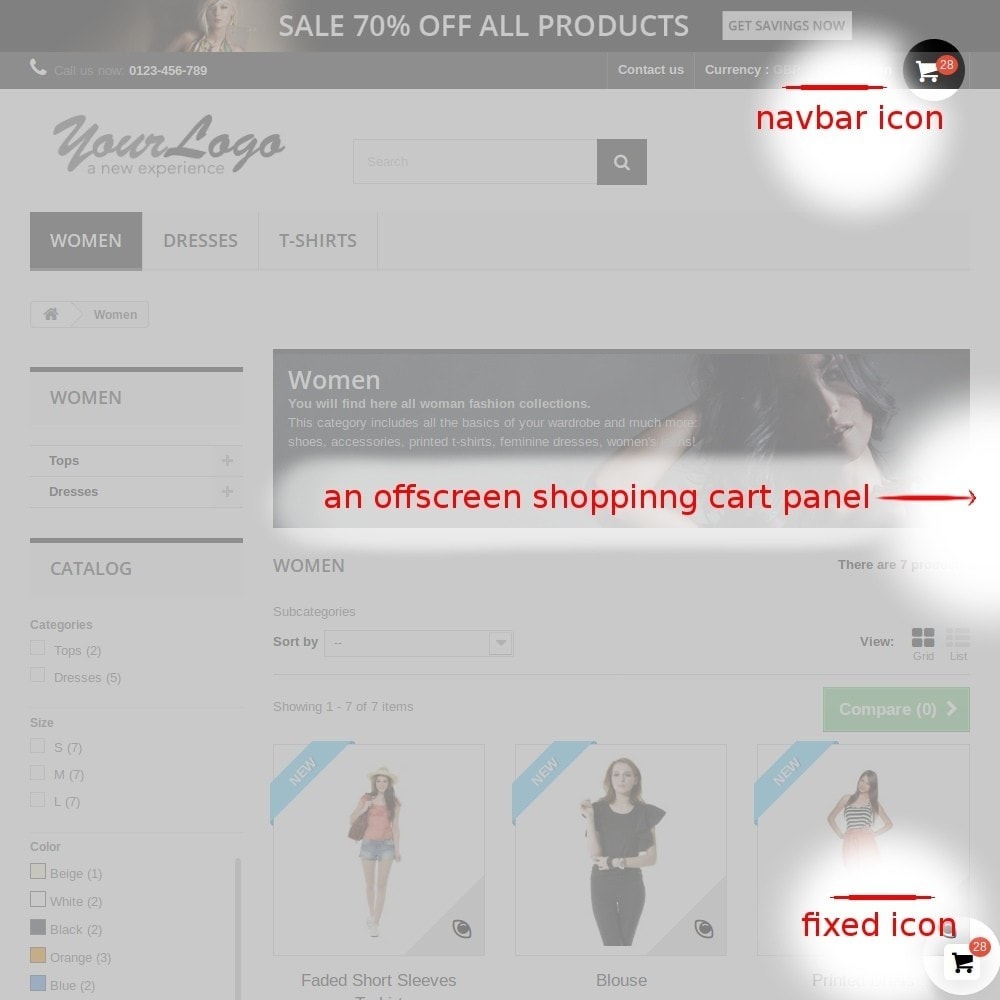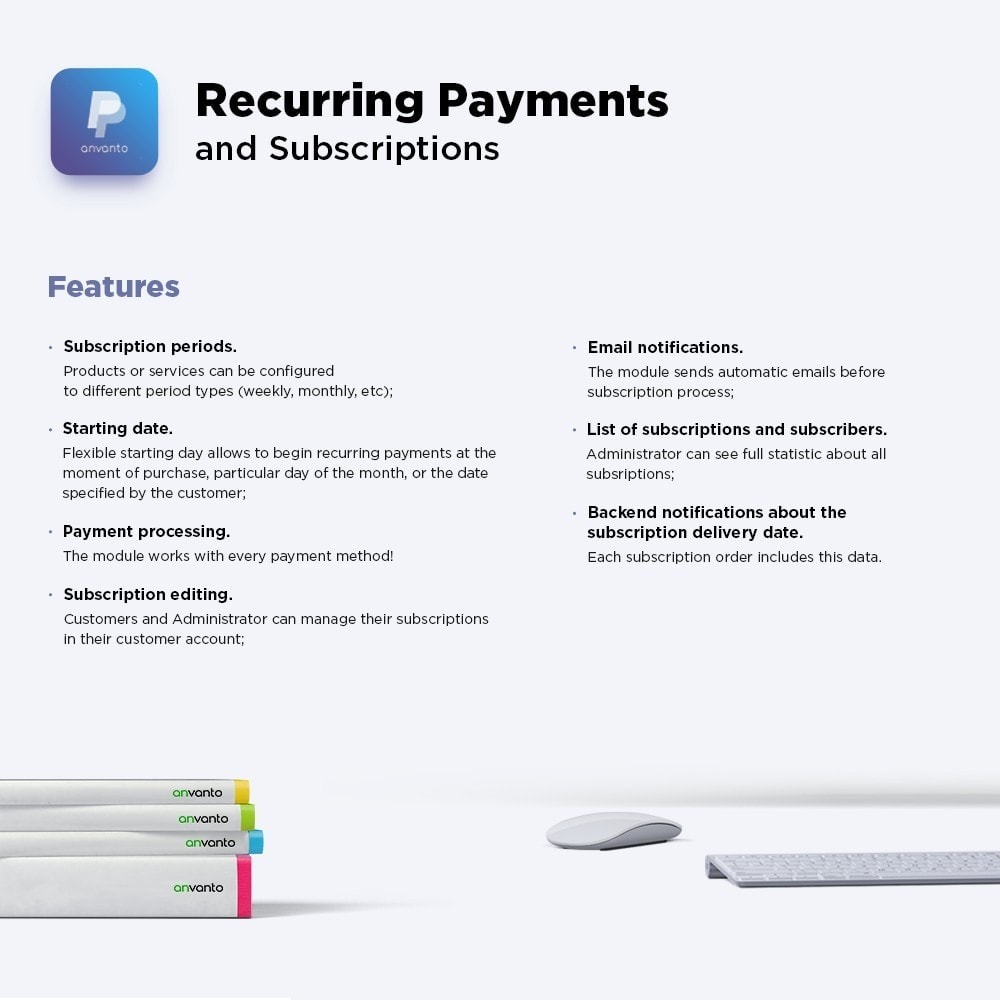Module Block sliding cart
Le Samedi 18 décembre 20212021-12-18
Module prestashop pour votre site e-commerce
Change your default Prestashop ajax cart to an fixed cart icon with an offscreen sliding cart panel + shopping cart summary icon in navbar. Clicking fixed cart icon or adding a product to the cart from a shop displays cart contents.
Les plus de ce module Prestashop
Augmente le panier moyen de vos clients
Change the look of your shop to be more eyes catching & functional with responsive sliding, an offscreen shoppinng cart. Organize better your space in your shop header.
Ce que vos clients aimeront
Clicking the sliding cart icons or adding a product to the cart from a shop will reveal the cart contents with a link to the checkout and cart contents.
Installation
Login to your PrestaShop Admin
1/Disable/uninstall your default PS blockcart module
2/ Click on Module Tab
3/ Click on Add a module from my computer | Add a module from PrestaShop Addons
4/ Select the file.
5/ Upload the module.
6/ Install and Configure as required.
or:
1/ Unzip
1/ Upload 'blockslidingcart' folder to your prestashop modules directory
2/ In your shop back office install the module:
- go to Modules Tab, find Sliding cart block
3/ Next click "install" button
4/ And then "Configure" link.
In configuration, chose your settings, save configuration and enjoy.
Settings help & small (reasonable) customization for your theme included.
Lien associé à cet article :
https://addons.prestashop.com/fr/processus-rapide-commande/3321-block-sliding-cart.html