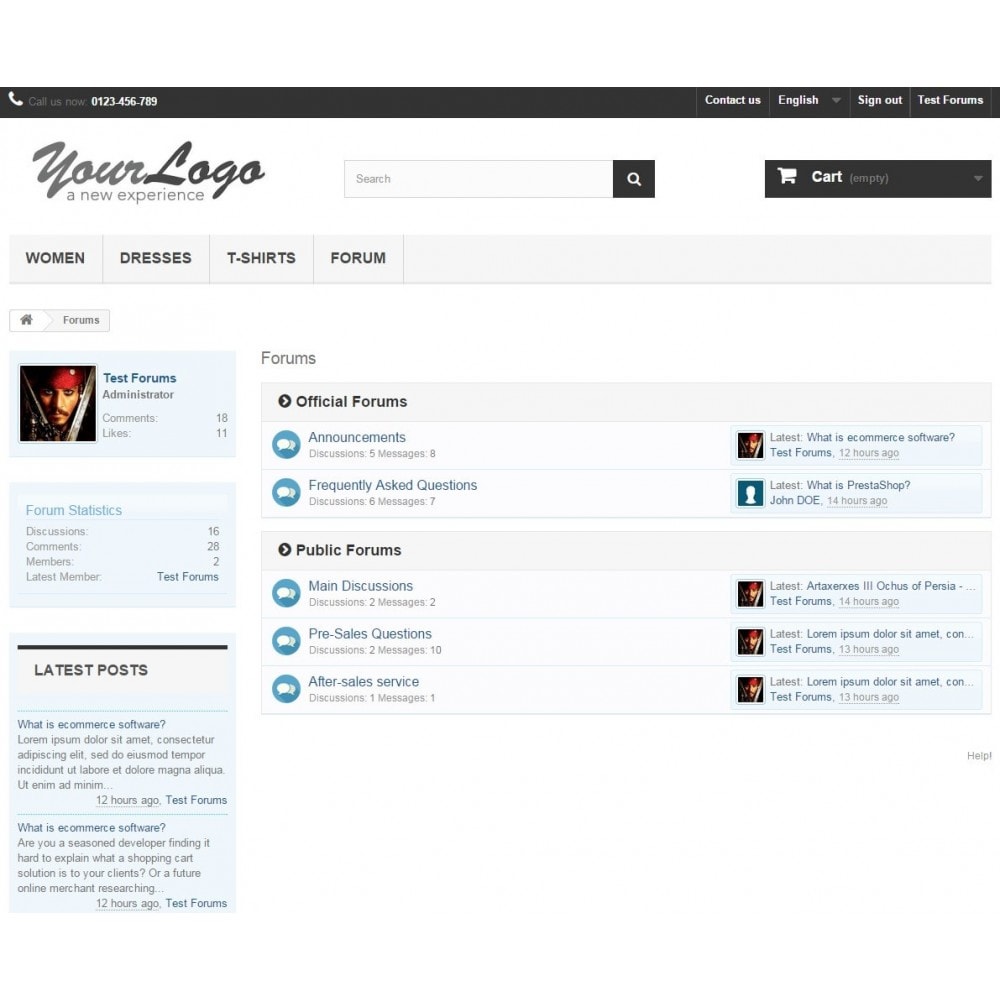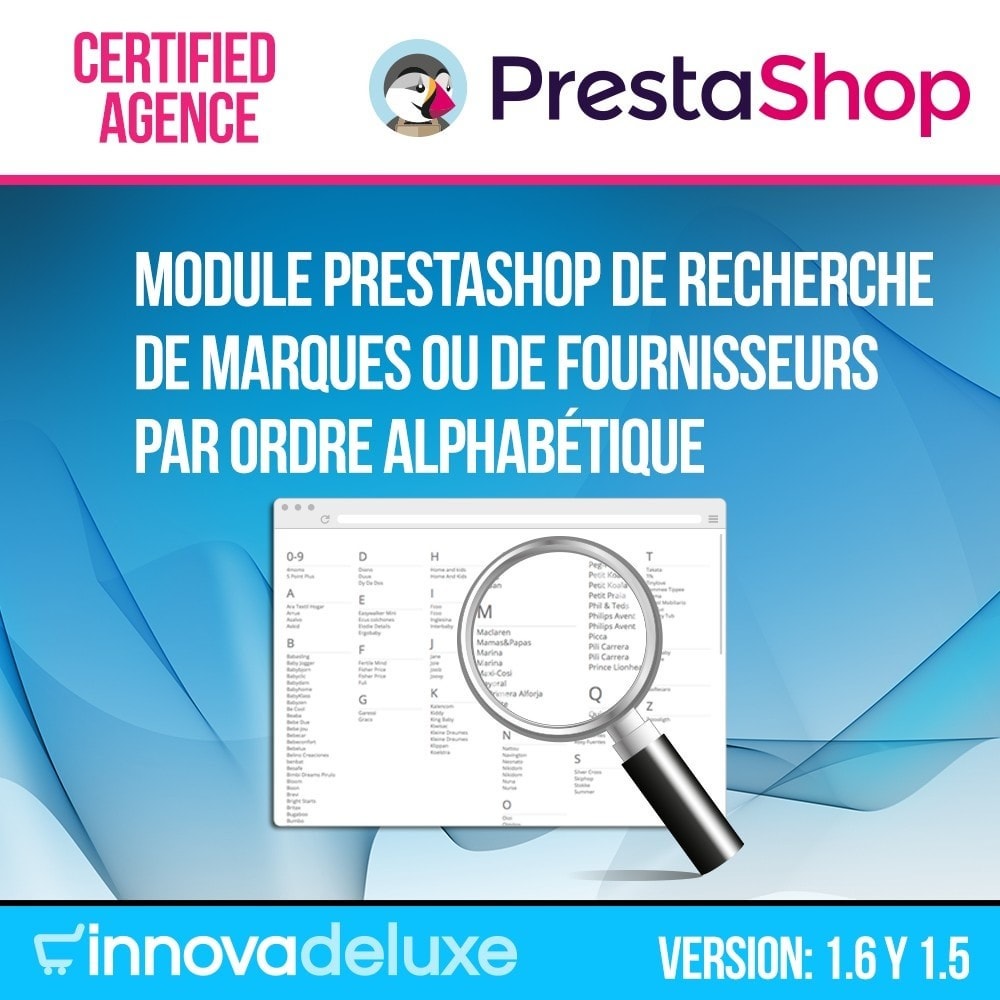Module Xen Forum
Le Samedi 18 décembre 20212021-12-18
Module prestashop pour votre site e-commerce
Best interactive tools to all your customers. Enrich your keywords and attractive to the search engines. Link to products, deep integration with other components in your store
Les plus de ce module Prestashop
Améliore la relation client
- Create a place for discussion about the product and your service
- As customers discuss your offerings, they are generating, for free, fresh content that is rich in keywords and is attractive to search engines.
- By having an online community, customers are encouraged to visit your website more often, and then they tell others about it.
- Customers will typically and freely share ideas on how you could improve your offerings, market them better, and reach new prospects.
- Customers can answer one another's questions, thus reducing your support costs.
Ce que vos clients aimeront
Discuss and share openly
Comments and evaluation about products / services
Get more flexible supports and informations
Comments and evaluation about products / services
Get more flexible supports and informations
Lien associé à cet article :
https://addons.prestashop.com/fr/blog-forum-actualites/19299-xen-forum.html