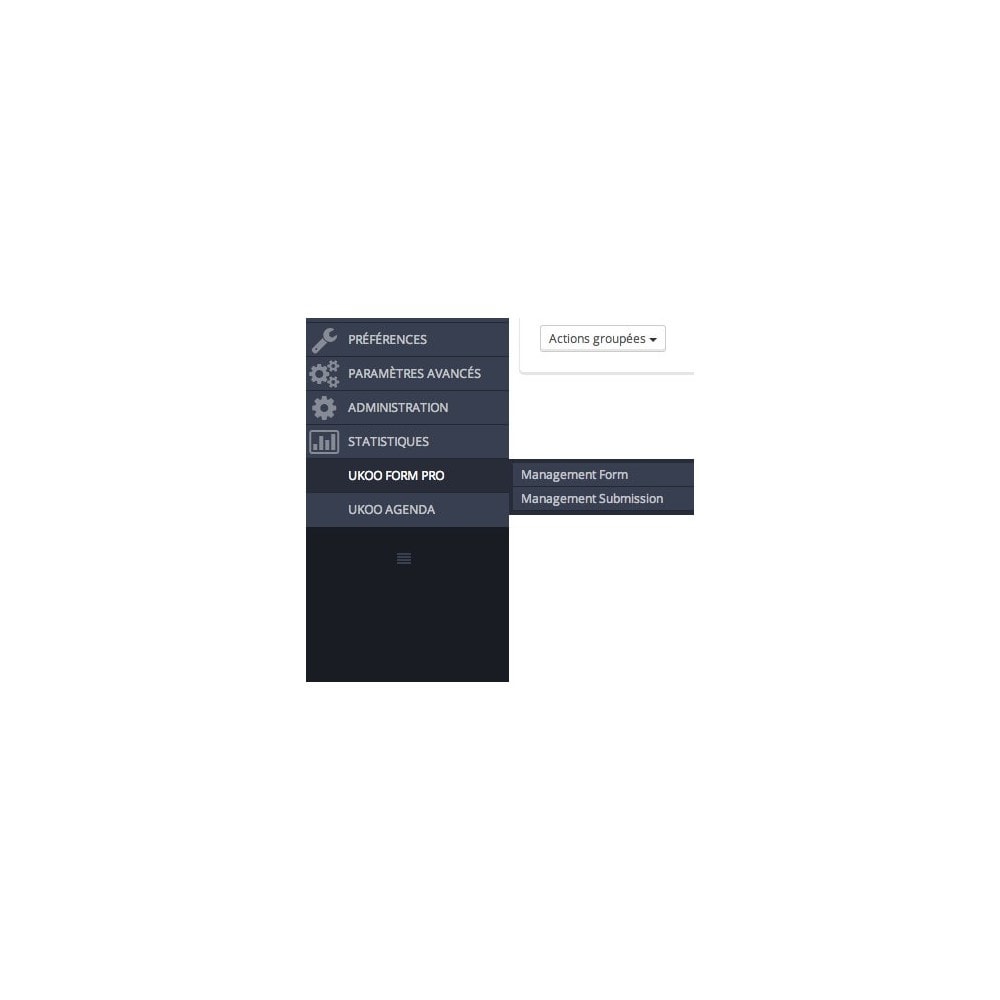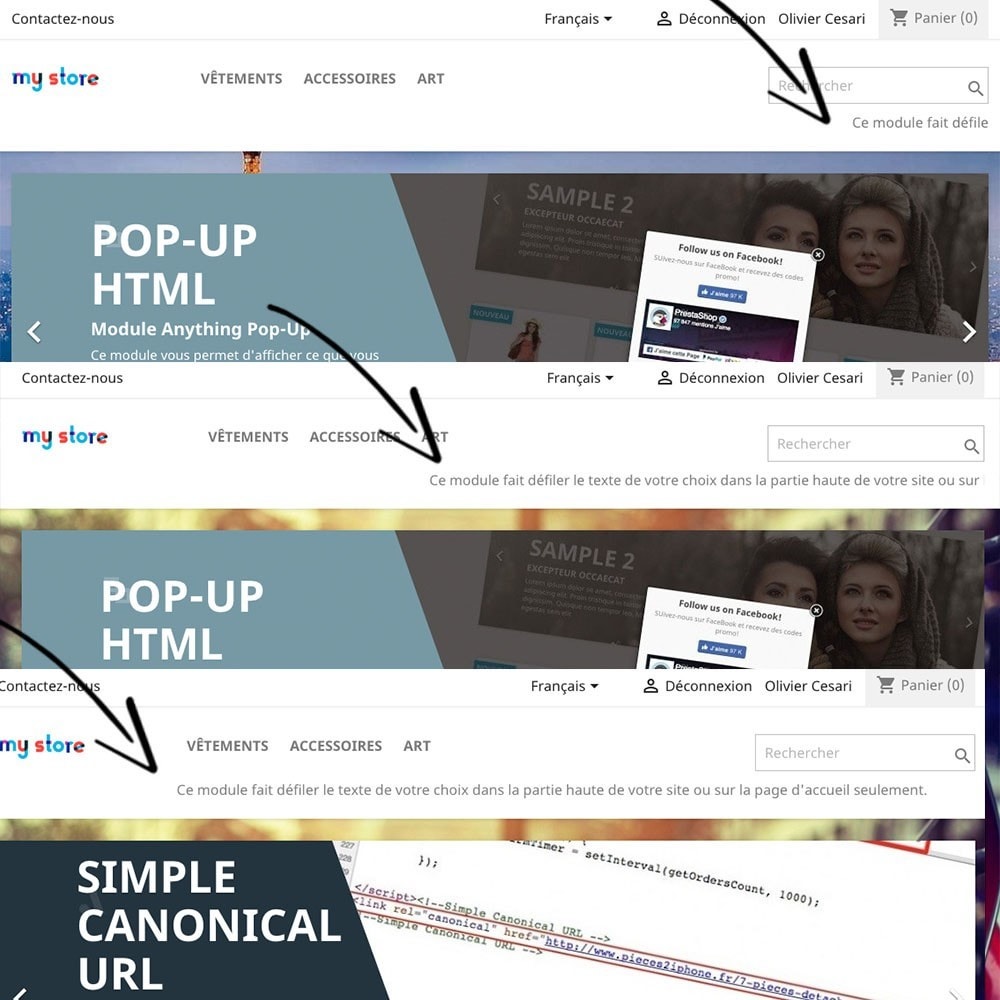Module Création de multiples formulaires personnalisés
Le Samedi 18 décembre 20212021-12-18
Module prestashop pour votre site e-commerce
Créez autant de formulaires que vous le souhaitez au design personnalisable.
Envoyez des e-mails après la soumission au client et à l’administrateur.
Enregistrez directement en base de données les informations soumises.
Envoyez des e-mails après la soumission au client et à l’administrateur.
Enregistrez directement en base de données les informations soumises.
Les plus de ce module Prestashop
Améliore la relation client
UkooFormPro est un module qui permet de créer facilement un ou plusieurs formulaires qu’ils soient de :
Centralisation dans un seul module de tous les formulaires de sa boutique,
Gestion dans le module de toutes les soumission de vos formulaires, l’enregistrement se fait en base de données,
Intégration dans de l’interface directement dans le menu principal de Prestashop,
Personnalisation du thème de vos formulaires afin de les intégrer au mieux à votre boutique,
Permet l’envoi d’email, de messages de remerciements, … le tout personnalisable.
- contact,
- demande d’informations,
- devis,
- demande de retours/échange
- etc…
Centralisation dans un seul module de tous les formulaires de sa boutique,
Gestion dans le module de toutes les soumission de vos formulaires, l’enregistrement se fait en base de données,
Intégration dans de l’interface directement dans le menu principal de Prestashop,
Personnalisation du thème de vos formulaires afin de les intégrer au mieux à votre boutique,
Permet l’envoi d’email, de messages de remerciements, … le tout personnalisable.
Ce que vos clients aimeront
Le client dispose de moyens de contacter votre service client avec des outils adaptés.
Les demandes de clients sont traitées plus aisément, ce qui améliore de la relation avec le client.
Les demandes de clients sont traitées plus aisément, ce qui améliore de la relation avec le client.
Installation
L’installation du module se fait très simplement via l’installateur de PrestaShop.
Pour les boutiques Prestashop dont les langues sont autres que le français et l'anglais, il est nécessaire d'apporter un correctif au module. Nous vous invitions à nous contacter avant toute installation du module.
Pour les boutiques Prestashop dont les langues sont autres que le français et l'anglais, il est nécessaire d'apporter un correctif au module. Nous vous invitions à nous contacter avant toute installation du module.
Autre
Lien associé à cet article :
https://addons.prestashop.com/fr/formulaires-contact-sondages/18472-creation-de-multiples-formulaires-personnalises.html