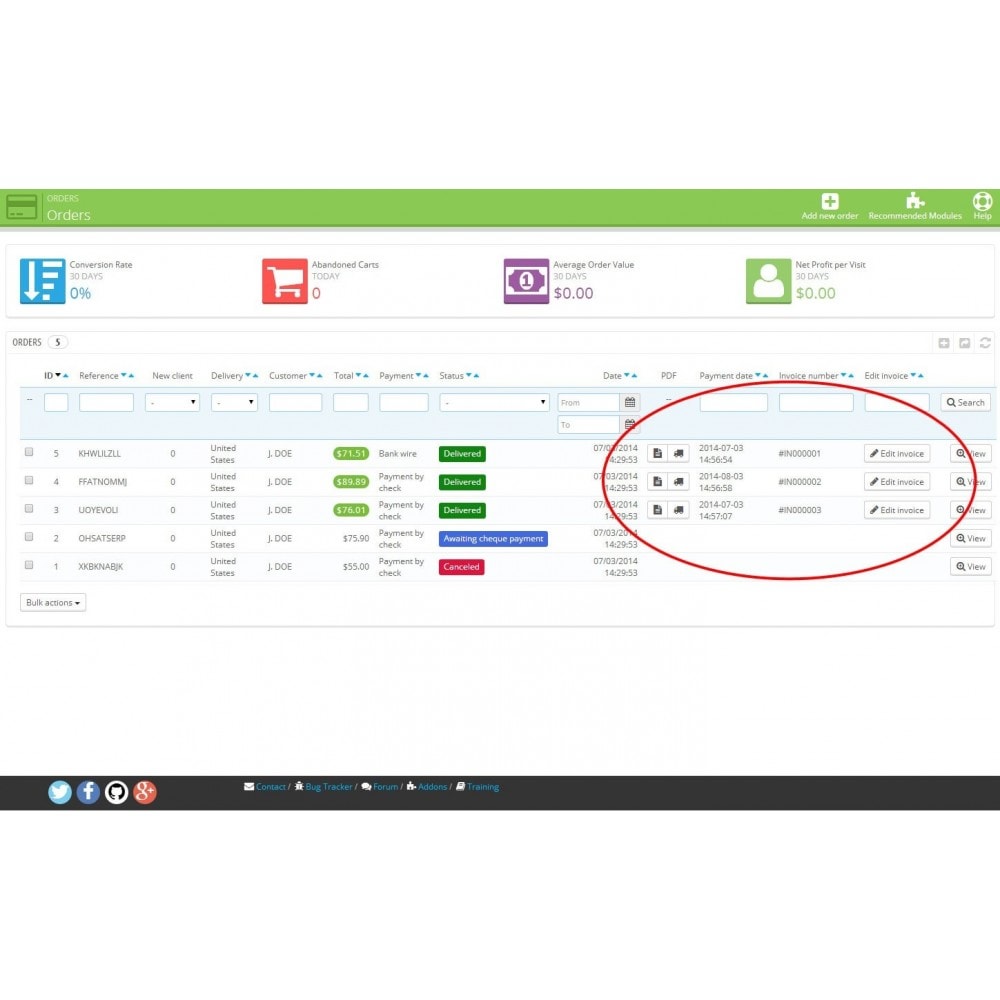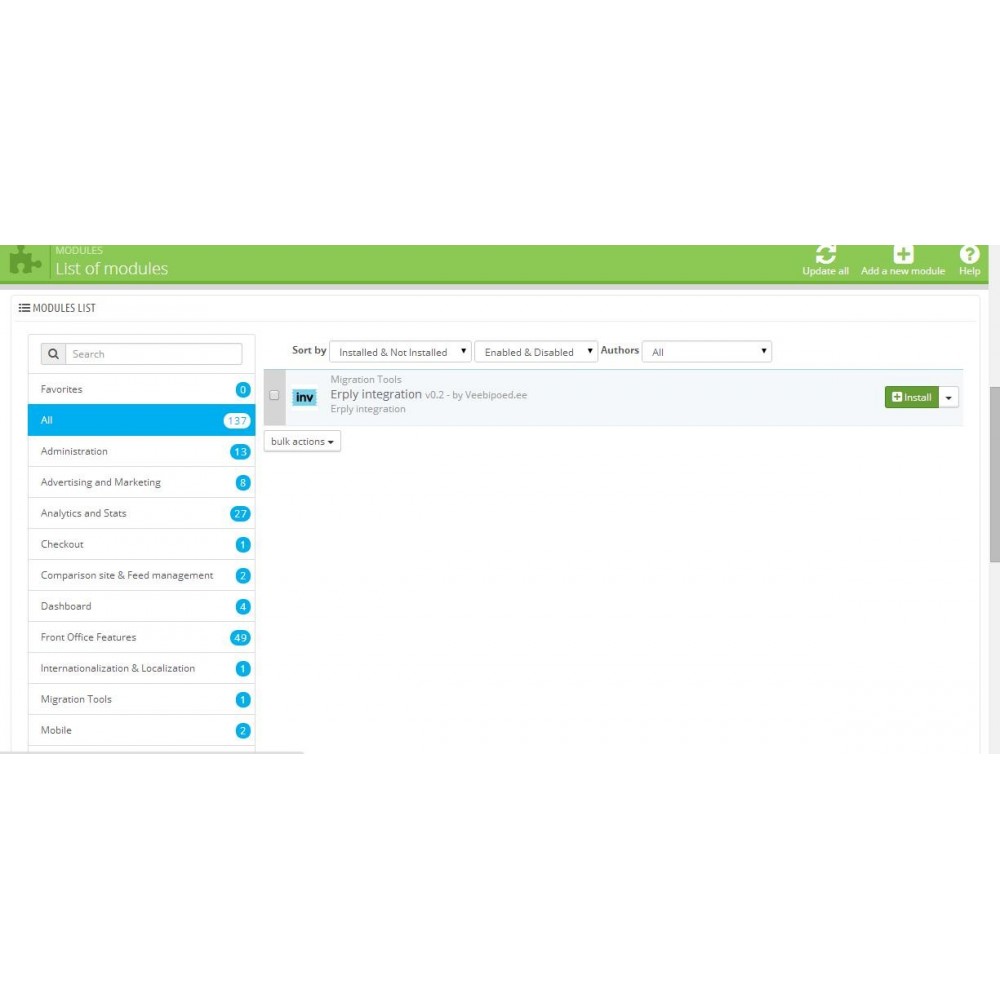Module Edit invoice
Le Samedi 18 décembre 20212021-12-18
Module prestashop pour votre site e-commerce
Edit invoice number and invoice date easily and fast via orders overview. Additionally you can create private note for each order (visible only for employees). Dates are validated and numbers have to be unique.
Les plus de ce module Prestashop
Vous fait gagner du temps
You can easily edit order invoice number and payment date. It's handy when creating invoices in multiple systems - your offline system and Prestashop. Another use case could be after deleting order and synchronizing invoices numbers afterwards. With module you are not limited to keep order sequence and jump from one number to another if needed. The only condition is too keep these numbers unique (for referencing purposes).
With module you will find in orders overview additional column - order note. This is private note for shop admin and all the employees. It want be printed on invoice or presented to customer so you can use it as a reminder place, for order referencing etc.
With module you will find in orders overview additional column - order note. This is private note for shop admin and all the employees. It want be printed on invoice or presented to customer so you can use it as a reminder place, for order referencing etc.
Installation
Backup your database + modules + uploaded files (just in case)!!!
1. Download module editinvoice.
2. Unzip module and upload it on your server.
3. Install module via admin interface. You can find it under "Administration" tab.
Now you should be good to go.
Uninstallation:
There shouldn't be any troubles with un-installation of editinvoice module standard way.
If there appear any troubles during un-installation, please check overridden files (backup and remove):
/override/classes/controller/AdminController.php
/override/classes/AdminTab.php
/override/classes/Order.php
After this you need to remove also file:
/cache/class_index.php
Keep in mind that other modules could override these files during installation (that's why it's important to backup before any destructive actions).
1. Download module editinvoice.
2. Unzip module and upload it on your server.
3. Install module via admin interface. You can find it under "Administration" tab.
Now you should be good to go.
Uninstallation:
There shouldn't be any troubles with un-installation of editinvoice module standard way.
If there appear any troubles during un-installation, please check overridden files (backup and remove):
/override/classes/controller/AdminController.php
/override/classes/AdminTab.php
/override/classes/Order.php
After this you need to remove also file:
/cache/class_index.php
Keep in mind that other modules could override these files during installation (that's why it's important to backup before any destructive actions).
Lien associé à cet article :
https://addons.prestashop.com/fr/comptabilite-facturation/17198-edit-invoice.html